A few years ago, I led a product launch campaign for a SaaS platform targeting mid-sized marketing teams. We had solid content — blog posts, email drips, webinars — but conversions were underwhelming. The content wasn’t landing with the right people at the right stage. We were speaking to everyone, so we weren’t really speaking to anyone.
That was my turning point.

I stepped back and mapped each content piece to a specific persona and buying stage. Where were they in the journey? What questions were they asking? What objections were they holding onto? Once we aligned the content around that framework, performance picked up fast. Email engagement went up. Sales started using our content in their outreach. The campaign closed with higher-qualified leads and shorter sales cycles.
Content mapping became a foundational part of how I plan and scale campaigns. If you create content without one, you’re working harder than you need to and probably missing opportunities to connect more meaningfully with your audience.
In this post, I’ll explain how I use content mapping to personalize marketing, speed up conversion, and build content that performs with purpose.
Table of Contents
- What is content mapping (and how does it work)?
- Why Content Mapping Matters
- How to Create a Content Map
- How I Measure If a Content Map Is Working
- Content Mapping Template
- Content Mapping For Your Website
- My Go-To Content Mapping Tools
- Tools to Put Your Content Map into Action
- 7 Real-World Tips for Content Mapping
What is content mapping (and how does it work)?
Content mapping is the process of aligning your content to buyer personas and their stage in the journey. It helps you connect the dots between what your audience needs and where they are in their decision-making process, so every piece of content has a clear purpose.
A content map is the tactical output of this process. Think of it as a working doc — usually a spreadsheet, grid, or diagram — that lays out:
- Who the content is for (persona).
- What stage they’re in (awareness, consideration, decision).
- What questions or objections they have.
- What content matches those needs.
Unlike a broader content strategy, which defines goals, messaging pillars, and distribution, a content map is execution-focused. It gives you a clear view of your content, what it’s supposed to do, and where the gaps are.
When I build a content map, I start by asking:
- Who is this for?
- What do they need to know right now?
- What would help them move forward?
From there, I layer in formats, channels, and follow-up actions to build a value-driven journey from first touch to closed deal.

Why Content Mapping Matters
Personalized marketing works, and content mapping is how you build it at scale.
89% of decision-makers believe personalization is invaluable to their business’s success in the next three years. However, personalization only works when the content speaks to the right person, at the right moment, and with the right message. That’s what content mapping enables.
When I first joined a SaaS company, most of our content was reactive. We were creating based on gut feel, not mapped journeys. Sales would request a blog post or email one week, and we’d rush to deliver it without thinking about how it fit into the bigger picture.
Once we introduced content mapping, everything shifted. We aligned campaigns to lifecycle stages, identified conversion gaps, and restructured our nurture flows. Within one quarter, our email engagement increased by 25% and lead-to-MQL conversions improved by 18%.
Content mapping doesn’t just improve results. It makes planning faster, repurposing easier, and collaboration more strategic. You don’t have to guess what content to create next — you have the roadmap right in front of you.
How to Create a Content Map
- Download a content mapping template.
- Identify the buyer persona.
- Consider the persona’s path to purchase.
- Brainstorm awareness-stage questions.
- Identify awareness-stage content.
- Brainstorm consideration-stage needs.
- Identify the consideration content.
- Brainstorm objections.
- Identify decision-stage content.
- Connect the journey.
Content mapping doesn’t have to be complicated, but needs structure. I follow this process every time I map out content across the funnel, whether I’m planning an entire campaign or refining an existing library.
1. Download a content mapping template.
Start with the basics. I use a content mapping template as a working doc for each major initiative — new persona, product launch, or nurture flow. HubSpot’s free content mapping template is a solid starting point.
Depending on the team, I’ll usually duplicate the sheet and customize the columns. For marketing ops, I’ll include fields for automation triggers and lead status. For sales, I might add sections for content objections or customer proof points. The format stays consistent, but the details depend on who’s involved.
2. Identify the buyer persona.
Content mapping starts with knowing who you’re talking to. I build personas using a mix of CRM data, customer interviews, support tickets, and sales call summaries. I also look at win/loss reports to understand what mattered most in recent deals.
A solid persona should include:
- Role and responsibilities.
- Common pain points.
- Buying triggers.
- Decision-makers vs. influencers.
- Channels they trust.
I keep each persona focused and actionable. If your team has 10+ personas, pick one to start. Mapping one journey well is more useful than mapping all of them loosely.
Check out HubSpot’s buyer persona templates to get an easier start.
Quick Wins: Where to Start If You’re Short on Time
If you’re working with limited resources, I recommend starting with one persona and mapping content across all three stages (awareness, consideration, decision). That gives you a complete path you can test and optimize before scaling.
Another option: Focus on your best-performing persona and map only awareness content. This helps you quickly build traffic and test early-stage messaging, especially if you’re trying to validate positioning before expanding your map.
3. Consider the persona’s path to purchase.
Once I have the persona, I map their experience across the buying journey. I use HubSpot’s lifecycle stages as the framework:
- Awareness.
- Consideration.
- Decision.
What they need — and how they behave — changes at each stage. For example, a first-time buyer might spend more time in the awareness stage, consuming educational content. A returning customer or someone renewing a contract is already in the decision stage and looking for proof of value.
In B2B, I often account for multi-stakeholder buying, too. A CMO might enter at the decision stage, while a marketing manager evaluates features and integrations in the consideration phase.
Mapping these distinctions up front helps make the content more targeted and the handoffs between stages much smoother.
4. Brainstorm awareness-stage questions.
At the top of the funnel, people are still figuring out their problem. I focus on the questions they ask before they even know they need a product.
Here’s how I source those questions:
- Use ChatGPT, AnswerThePublic, or AlsoAsked to explore phrasing and themes.
- Review sales call transcripts or Zoom clips.
- Look at SERPs and related searches.
- Talk to support teams about recurring issues.
These insights shape the editorial calendar. When we grounded our blog content in customer language — not industry jargon — search visibility improved and time on page increased across the board.
5. Identify awareness-stage content.
Now that you have questions, match them with content that speaks directly to that early-stage mindset.
Content types I use here:
- Blog posts and SEO-driven articles.
- Webinars or on-demand videos.
- Downloadable guides or checklists.
- Educational social content.
To evaluate what’s working, I review:
- GA4 metrics. Bounce rate, average engagement time.
- HubSpot email data. Clicks, opens by topic.
- Search performance. CTR and ranking movement.
If content isn’t performing, I look at headline clarity, search intent alignment, and whether it matches the persona’s actual problems.
6. Brainstorm consideration-stage needs.
Once someone knows they have a problem, they start comparing solutions. This is where we shift from problem education to solution framing.
I ask:
- What are they researching now?
- Who are we up against in the market?
- What product features or proof points matter most?
Sometimes I’ll take top-performing TOFU content and build a gated comparison guide or video walkthrough from it. That way, we repurpose interest into mid-funnel engagement without starting from scratch.
7. Identify the consideration content.
Content at this stage should help the buyer evaluate whether your product or solution fits their needs.
Content formats I use here:
- Case studies or customer stories.
- Comparison pages.
- Product-focused webinars.
- Email nurtures and smart content modules.
- FAQ-style landing pages.
I use tools like HubSpot’s CMS and email platform to personalize this content based on lifecycle stage or list membership. When mapped correctly, these assets create natural next steps that feel relevant and are never forced.
8. Brainstorm objections.
No matter how strong your content is, buyers will have concerns. I map those out early so we can address them before sales even get involved.
Common objections I see:
- “This is too expensive.”
- “We’re already using something else.”
- “Does this integrate with our tools?”
- “How long will implementation take?”
9. Identify decision-stage content.
At this point, buyers need validation. Content here should help them make the final call.
Content types that work:
- Case studies tied to specific use cases.
- Product comparison matrices.
- Proof of value assets, like ROI reports or TCO breakdowns.
- Video testimonials or customer panel recordings.
- Slide decks and sales enablement leave-behinds.
I’ve also used automated email sequences that share these assets over a few days, triggered when a contact reaches the decision stage in HubSpot. It keeps the momentum going without adding manual work.
10. Connect the journey.
Once the content is mapped, I look at how it fits together. This step is about orchestration. Each piece should guide someone to the next step in a meaningful way.
I ask:
- Where are the natural entry points? (organic, ads, referrals)
- Are CTAs aligned to stage and persona?
- What content is missing between stages?
- Is there a visual flow from one piece to the next?
To tie everything together, I use:
- CTA modules in HubSpot blogs.
- Topic clusters with pillar pages and internal linking.
- Personalized email workflows.
When the journey is clear, content becomes a system. That’s what makes mapping worth the effort.
I revisit maps quarterly — during planning cycles, major GTM changes, pricing updates, or website overhauls. These shifts often uncover content gaps or misalignments.
How I Measure If a Content Map Is Working
Once your content is mapped and in market, it’s important to track how it’s performing. I use these signals to evaluate whether the map is doing its job:
- Content engagement by persona or stage (e.g., CTA clicks, page views, time on page).
- Stage progression rates (contacts moving from awareness to consideration or decision).
- Conversion metrics tied to mapped content (downloads, demo requests, sales follow-ups).
- Lead-to-MQL or lead-to-close conversion rates.
- Sales feedback on the usefulness of content at each stage.
I revisit my maps quarterly — usually during campaign planning cycles or when we’re prepping to launch a new product, feature, or sales motion. I also audit them after major shifts like a refined ICP, an updated pricing structure, or changes in our GTM strategy. Content priorities shift fast. The map only works if it reflects what the team really needs right now.
Content Mapping Template
You don’t need to build your map from scratch. HubSpot’s content mapping template (part of our Content Marketing Planning Guide) provides a structured way to match content to personas and lifecycle stages. It’s editable, flexible, and easy to share across teams.
This is the same framework I use when planning quarterly editorial roadmaps. I often duplicate the template for each persona or campaign, then layer in additional columns for stage-specific KPIs, owners, or formats.

Source
Content Mapping For Your Website
Website content should follow the same journey-based logic as your campaigns. I’ve used content maps to restructure navigation and landing pages, making it easier for visitors to discover what they need based on their stage in the funnel.
Here’s a common content flow I build into SaaS websites:
- Homepage/Awareness stage. Answers “What is this?” with high-level messaging and TOFU resources.
- Solutions or use case pages/Consideration stage. Explores features, benefits, and pain points by persona.
- Comparison or pricing pages/Decision stage. Helps evaluate options and take the next step.
- Demo request or contact pages. Converts interest into action.
Mapping content this way supports user experience, keeps the site crawlable, and strengthens SEO performance. It creates natural pathways between content types, so both users and search engines can navigate your site effectively.
Pro tip: I also make sure internal links connect awareness content to mid- and bottom-funnel pages. This helps move users through the journey without needing paid retargeting or complex automation.
Content Map Example
Here’s a simplified example based on a B2B SaaS buyer evaluating marketing automation tools. This format helps me visualize content alignment at a glance.
|
Persona |
Stage |
Question/Need |
Content Type |
Example |
|
Marketing manager |
Awareness |
How can I improve lead nurturing? |
Blog post |
“5 Signs Your Email Strategy Is Stalling” |
|
Marketing manager |
Consideration |
What features should I look for? |
Comparison guide |
“Marketing Automation Buyer’s Checklist” |
|
Marketing manager |
Decision |
Will this work with my existing CRM? |
Integration overview page |
“How HubSpot Connects With Salesforce” |
I’ll often build these tables in a Google Sheet or Airtable base to filter by stage or asset type and hand it off to content creators or campaign managers.
If you’re looking for a more detailed example, I’ve also built multi-touch maps for customer onboarding flows, lead nurture campaigns, and product launches. You can adapt the same structure to support internal enablement, ABM, or post-sale experiences.
Want a full version? You can adapt and expand this structure using the downloadable HubSpot content mapping template.
Content Segmentation Grid
A content segmentation grid helps me go one level deeper — mapping content by stage and persona, topic, and delivery channel.
Here’s what a simplified grid might look like:
|
Persona |
Stage |
Topic |
Format |
Channel |
Tag/UTM |
|
Marketing manager |
Awareness |
Email marketing trends |
Blog post |
Organic search |
utm_campaign=email_awareness |
|
Revenue operations |
Consideration |
Platform integrations |
Product one-pager |
Sales enablement |
utm_campaign=revops_consider |
|
CMO |
Decision |
ROI and business impact |
ROI calculator |
Paid search |
utm_campaign=cmo_decision |
Using tags and UTM parameters allows me to track performance across segments. I also use HubSpot lists and smart content rules to personalize based on persona, company size, or funnel stage.
This grid acts as a central reference when planning new content, optimizing nurture sequences, or aligning with demand gen efforts.
My Go-To Content Mapping Tools
These are the tools I reach for when planning, visualizing, and aligning content to buyer journeys. Each one plays a different role in my workflow — some help with collaboration, some with documentation, and others with strategy.
1. Google Docs
I use Docs to collaborate on early-stage messaging, outline content briefs, and share working versions of maps with stakeholders. It’s fast, familiar, and flexible enough for async input across teams.
2. Lucidchart
For more visual content journeys, I’ll map user flows or nurture logic in Lucidchart. It’s beneficial when I need to align content to a multi-step campaign or visualize decision paths across personas.
3. HubSpot’s Buyer Persona Tool
This is where I document persona details and keep them accessible to everyone. I often link persona profiles directly within my content maps so writers, designers, and demand gen teams work from the same source.
4. HubSpot Marketing Hub
Once content is created, Hubspot Marketing Hub is where I build journeys. I use smart content, lead scoring, and workflows to deliver mapped content at the right time. It’s also where I analyze content engagement and conversion by lifecycle stage.
5. Miro
Miro is my go-to when I’m running a workshop or brainstorming session with cross-functional teams. It makes it easy to crowdsource pain points, map journeys in real time, and align content to each phase.
6. ClickUp
I manage content production in ClickUp, tagging each asset by persona, stage, and status. This makes it easier to track progress and spot gaps across the funnel.
7. Semrush
I use Semrush to identify search trends and validate TOFU content topics. It helps me understand what personas are searching for in the awareness stage and align the blog strategy to demand.
8. Qualtrics
I’ve used Qualtrics to gather feedback from existing customers and prospects, especially when testing new positioning or gauging pain points. That qualitative data often shapes how I prioritize mid- and bottom-funnel content.
9. Airtable
When I need a more dynamic content map — especially one I can filter by persona, funnel stage, channel, or owner — I build it in Airtable. It’s searchable, sortable, and easy to share with stakeholders.
10. Notion
For centralized documentation, I use Notion to house content maps, messaging frameworks, and persona research. It’s a helpful reference point that scales with the team.
Tools to Put Your Content Map into Action
Planning is only half the job. These are the tools I use to activate the content once it’s mapped, making sure the right message reaches the right contact at the right time.
1. HubSpot CRM
In HubSpot CRM, I use contact properties, deal stages, and custom fields in the CRM to segment my audience based on behavior and lifecycle stage. For example, when a lead visits a high-intent page like a pricing or integration page, they move into a decision-stage workflow. From there, I trigger personalized emails with relevant assets like ROI calculators or customer proof points.
I also use lead score thresholds and dynamic lists to surface mid-funnel leads to sales, attaching mapped content like one-pagers or gated webinars directly in the deal record.
2. HubSpot Content Hub
HubSpot Content Hub is my central hub for blogs, landing pages, CTAs, and website modules. Each piece of content is tagged by persona and stage, making it easier to reuse assets across campaigns. I use smart CTAs to serve stage-matched content based on contact behavior and lifecycle status.
It also helps me keep things aligned across the journey. If I update messaging in a decision-stage landing page, I can quickly check which nurture emails or blog CTAs point there and update accordingly.
7 Real-World Tips for Content Mapping
These are the principles I come back to every time I create a content map. They’ve helped me build more relevant journeys, improve conversion rates, and bring teams closer to the buyer.
1. Educate before you sell.
I always start with the questions people are already asking. Most of my top-performing TOFU content came from conversations, not keyword tools. When I focus on helping, trust builds faster.
2. Anticipate questions before they’re asked.
I pull insights from Gong, support tickets, and CRM notes to shape mid-funnel content. If someone’s read two integration pages, I know it’s time to surface a technical overview or partner case study.
3. Create conversion paths by persona.
I map distinct CTAs for each persona and stage — what works for a RevOps lead doesn’t work for a marketing manager. I A/B test content placement, page modules, and smart CTAs inside HubSpot to find what converts.
4. Segment your content early.
Even when I don’t have the resources to personalize everything, I still tag content by persona, industry, and funnel stage. That way, I can filter it quickly for campaigns and avoid sending the wrong message.
5. Turn sales convos into content.
If sales repeat themselves, it’s probably a signal that we need a new asset. I’ve built one-pagers, pricing guides, and objection busters based on direct quotes from prospects in pipeline. These pieces often close the loop.
6. Don’t map alone.
The best maps I’ve built came from collaborative working sessions. Sales, CS, and product marketing all bring context that I don’t always see. I often run mapping workshops with sales or CS to pressure-test assumptions and surface fresh insights.
7. Align content with how people buy, not how teams are organized.
Too often, I’ve seen content structured around internal silos. When I flip the perspective and build journeys from the buyer’s point of view, gaps become obvious, and content performs better across the board.
Content maps don’t have to be perfect to be powerful. Even a simple, well-used map can unlock clarity across your team.
Conclusion
When I first started building content strategies, I thought volume was the answer — more blogs, campaigns, downloads. But I kept running into the same issue — lots of activity but not enough impact.
Content mapping changed that. It gave me a framework to slow down, zoom out, and focus on alignment. Now, every piece of content I create has a clear audience, a defined purpose, and a role in the bigger journey.
Whether launching a campaign or cleaning up a messy library, content mapping clarifies the chaos. It makes collaboration easier, prioritization faster, and performance more measurable.
If you’re ready to make your content work harder — and smarter — start with the basics. Download the HubSpot content mapping template. Start with one persona, one funnel, or one campaign. Once you see the gaps and the patterns, everything clicks into place.
Editor’s Note: This post was originally published in March 2014 and has been updated for accuracy and comprehensiveness.






![How to Create Detailed Buyer Personas for Your Business [+ Free Persona Template] how-to-create-detailed-buyer-personas-for-your-business-[+-free-persona-template]](https://blog.contentkrush.com/wp-content/uploads/2025/01/140793-how-to-create-detailed-buyer-personas-for-your-business-free-persona-template-510x369.webp)
![How to Create Detailed Buyer Personas for Your Business [+Free Persona Template] how-to-create-detailed-buyer-personas-for-your-business-[+free-persona-template]](https://blog.contentkrush.com/wp-content/uploads/2024/08/139983-how-to-create-detailed-buyer-personas-for-your-business-free-persona-template-510x369.webp)
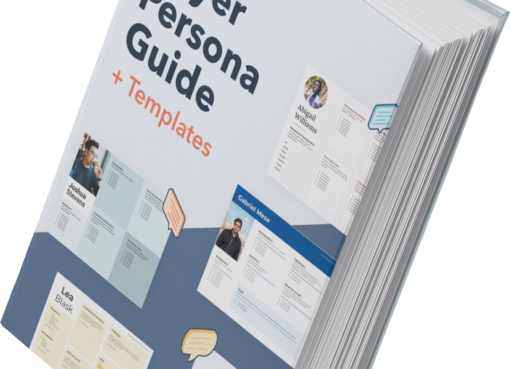
![The definition of a buyer persona [in under 100 words] the-definition-of-a-buyer-persona-[in-under-100-words]](https://blog.contentkrush.com/wp-content/uploads/2025/08/141937-the-definition-of-a-buyer-persona-in-under-100-words-510x369.webp)
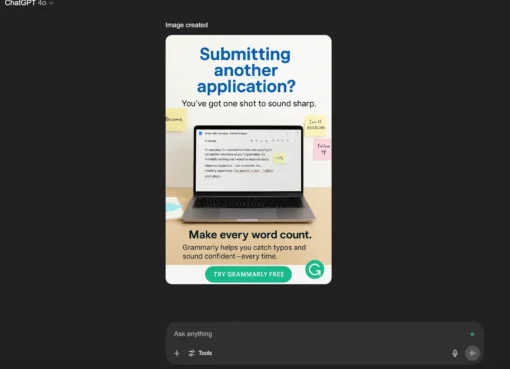










Comment here